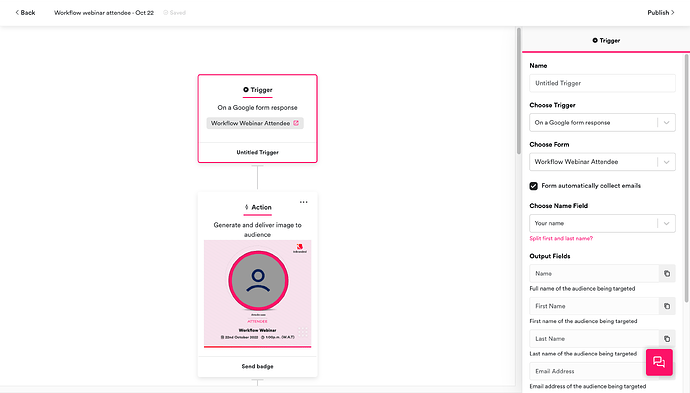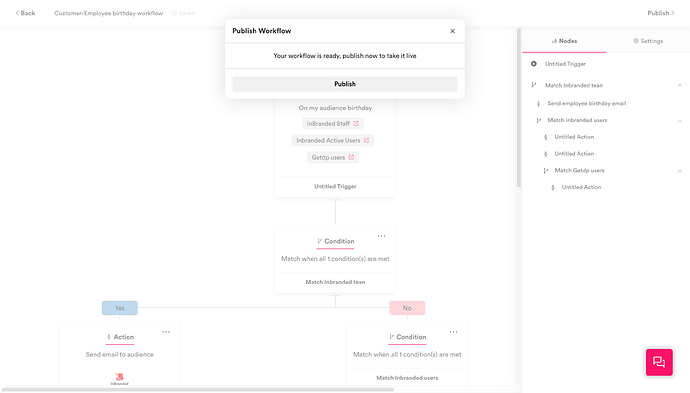Publishing a workflow in Inbranded is extremely easy.
Follow the steps below to publish a workflow:
Step 1: From the dashboard, click Workflow to go to the workflows page.
Step 2: Click Create workflow, enter the name and description then click Create workflow.
Step 3: In the workflow builder, customize the workflow to your desired process and click Publish on the right of the top bar.
Step 4: In the publish workflow popup, click on Publish to publish your workflow.